Tools I use :
- Program : Corel Painter IX
- Brushes : Oil - Fine Camel, Blenders - Smudge
First, lets start with the face!
Applying the base color..
Applying the base color..
Adding the darker one..
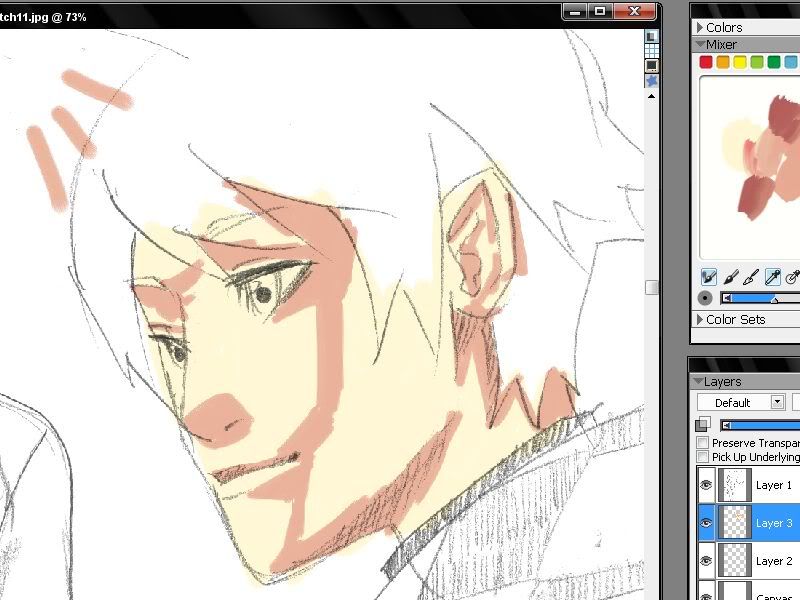
And blend it using Blender - Smudge
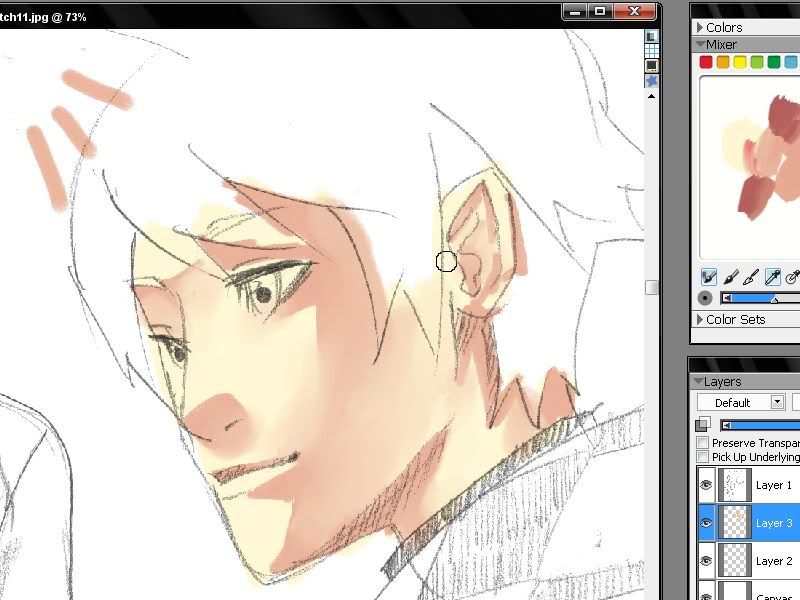 Hmm.. Nice!
Hmm.. Nice!
Now, lets start coloring the eyes!
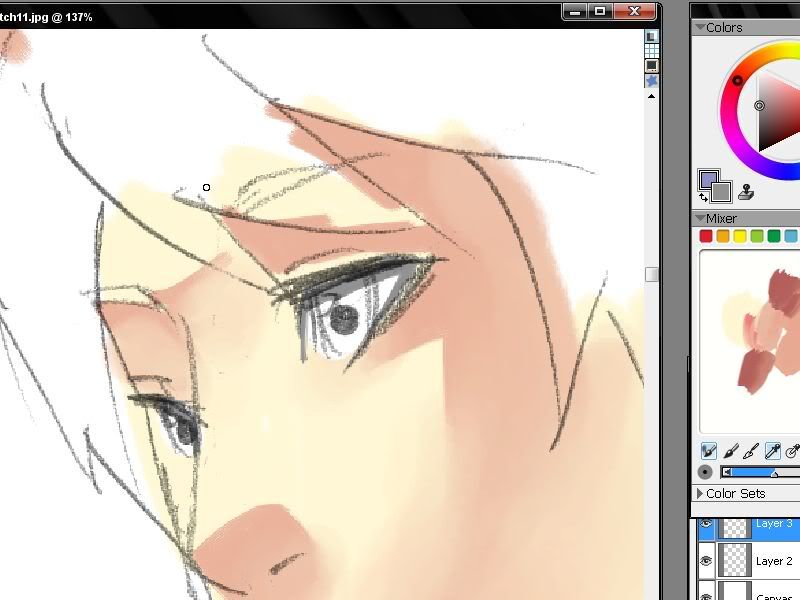
The sketch will make this looks bad, so I erase it..
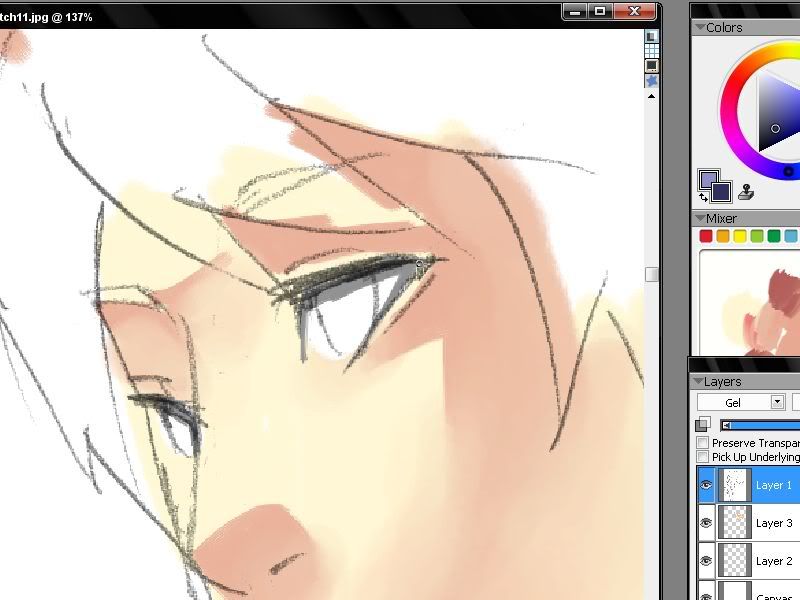
Adding the base color..
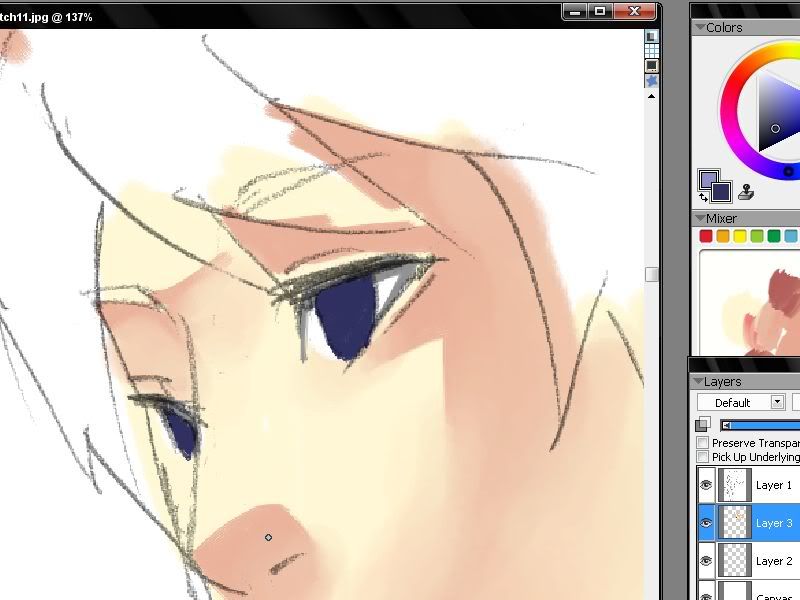
Use light color to make it shiny
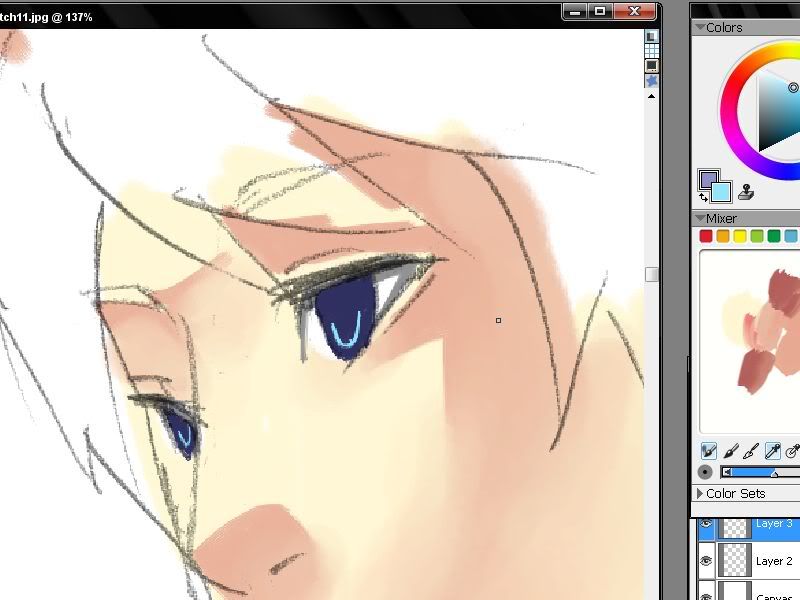
Blend it again!
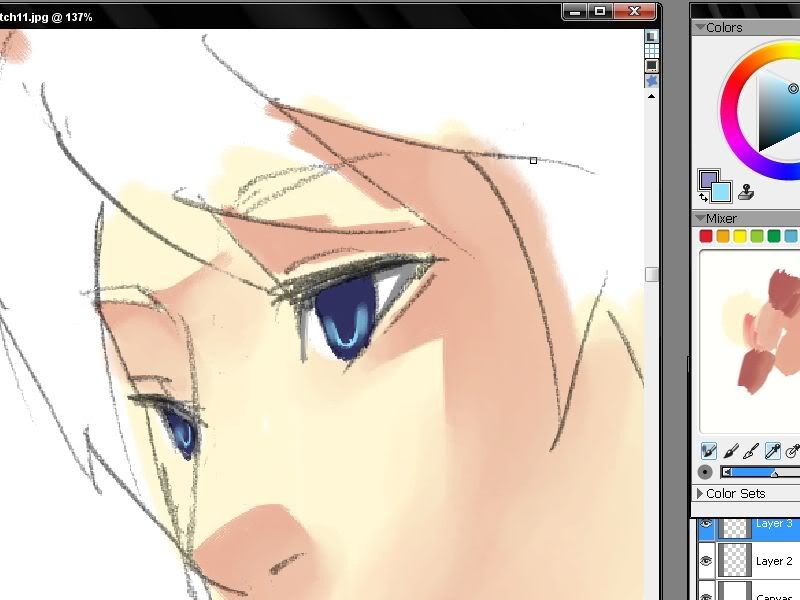
Adding darker color above the light color..
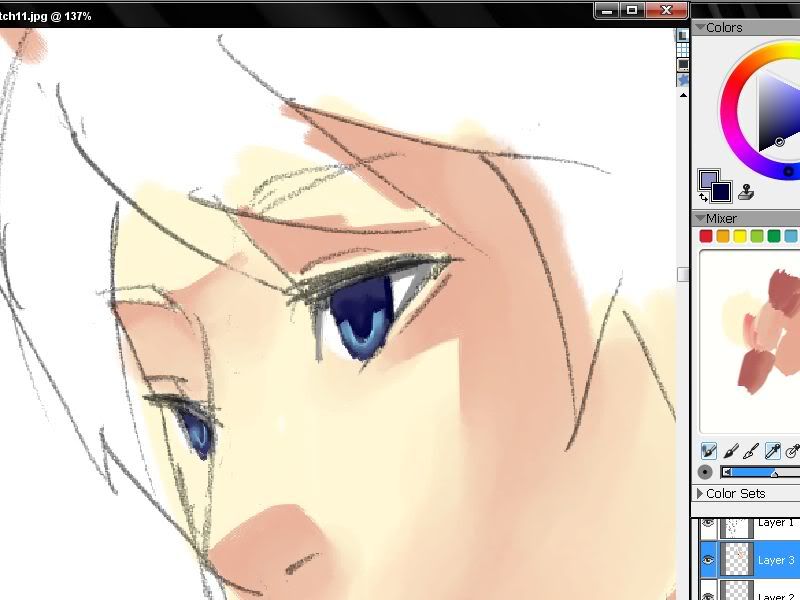
And.. Sparkling!
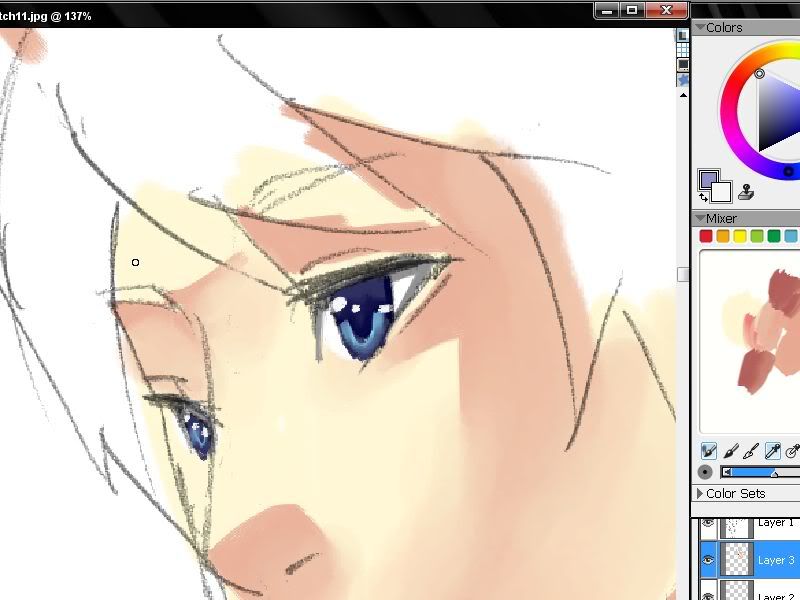
Now, the hair.. use the base colors..
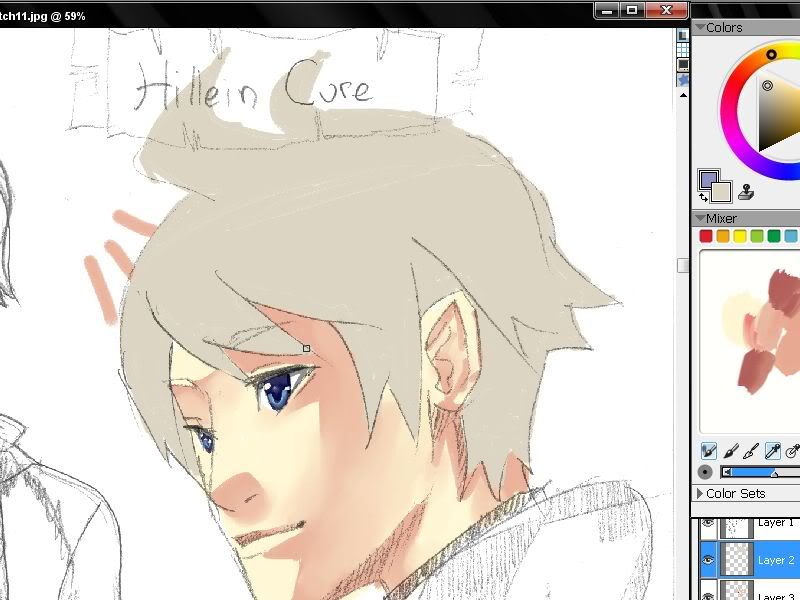
And... choose the area you want it looks darker..
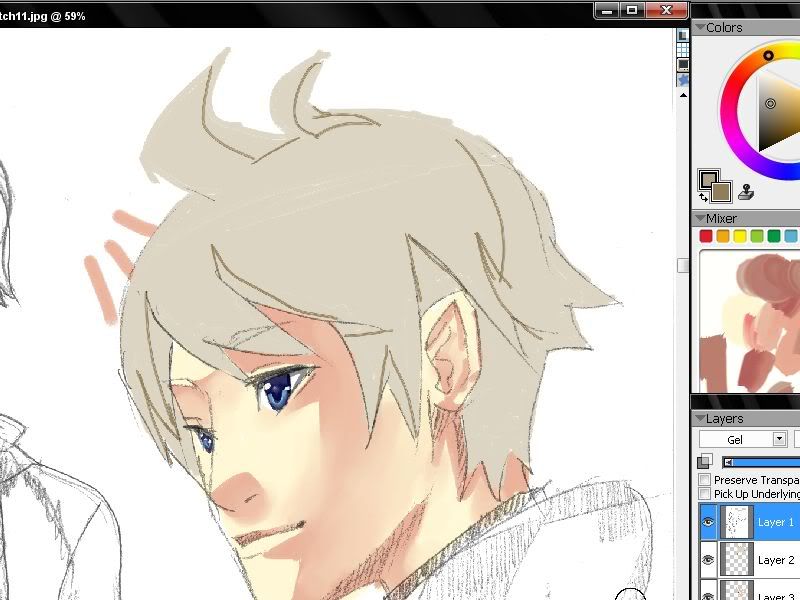
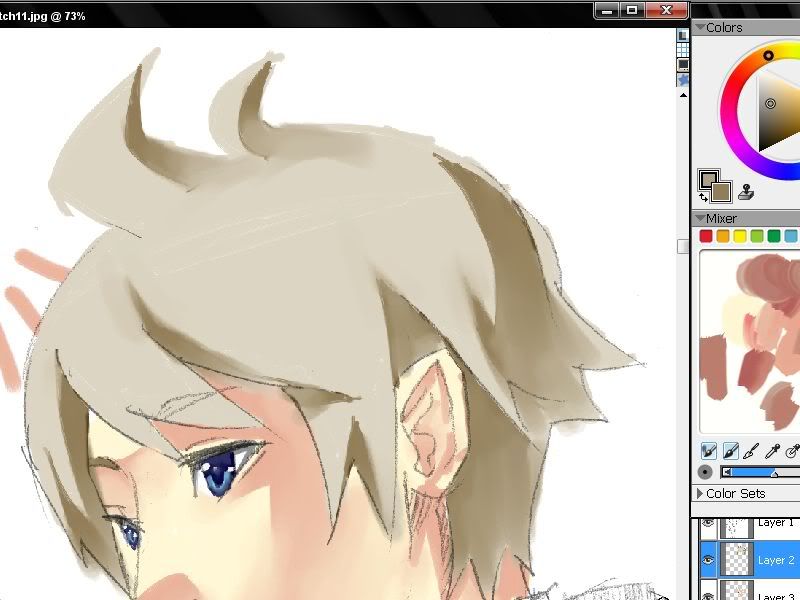
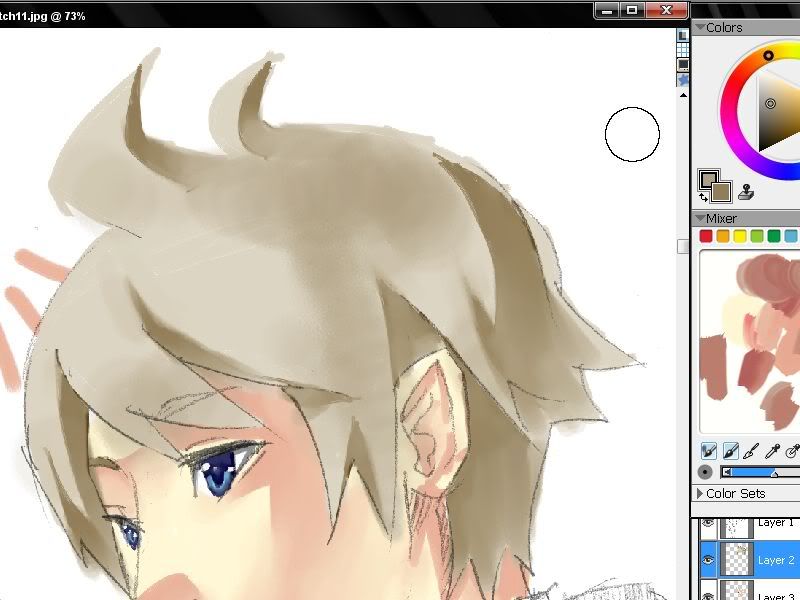
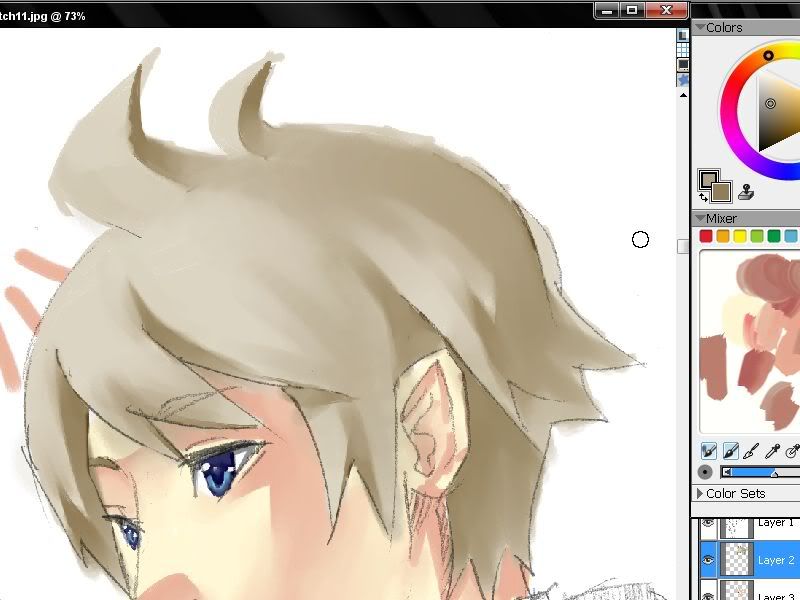
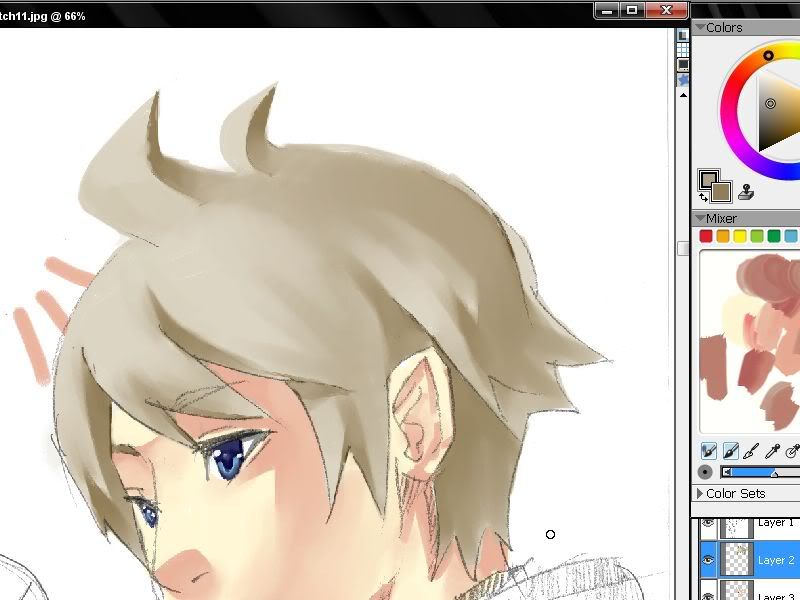
Use light colors..
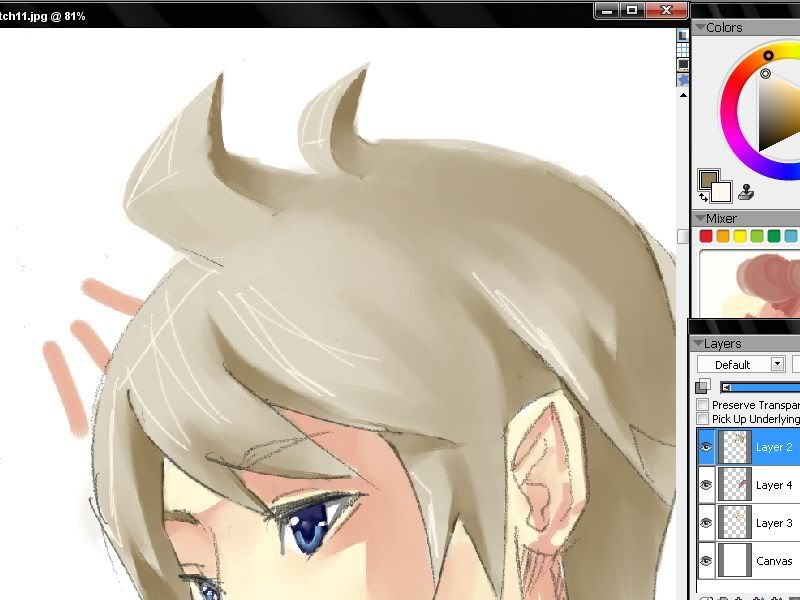
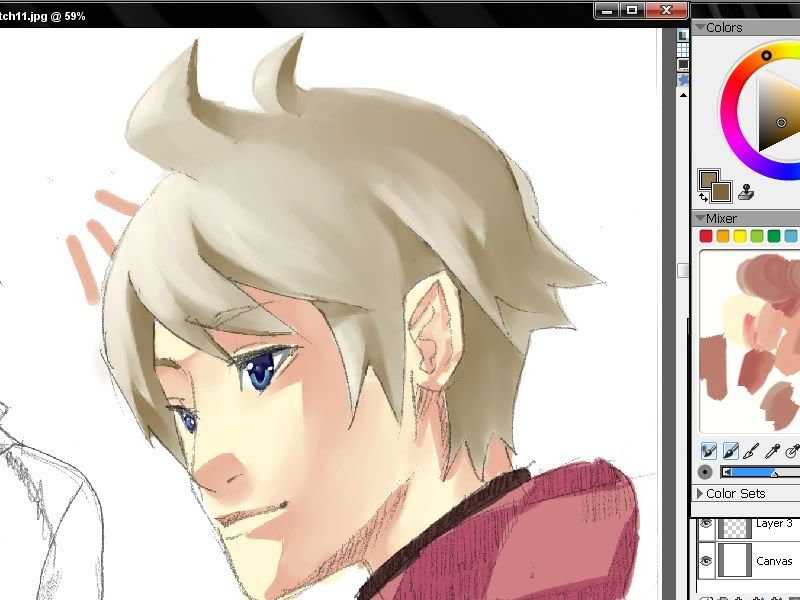
The colors looks boring, so I added more colors using Airbrush - Soft Airbrush tools
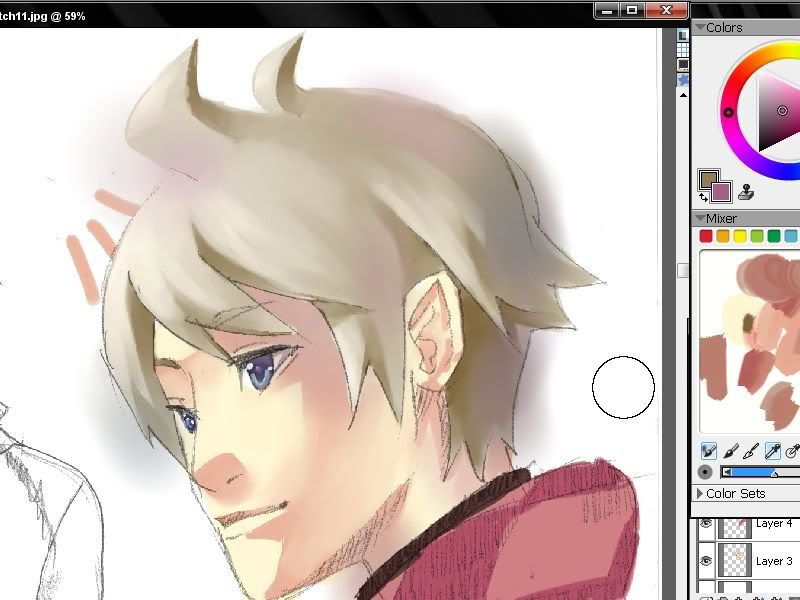
Now, looks more Yumm...
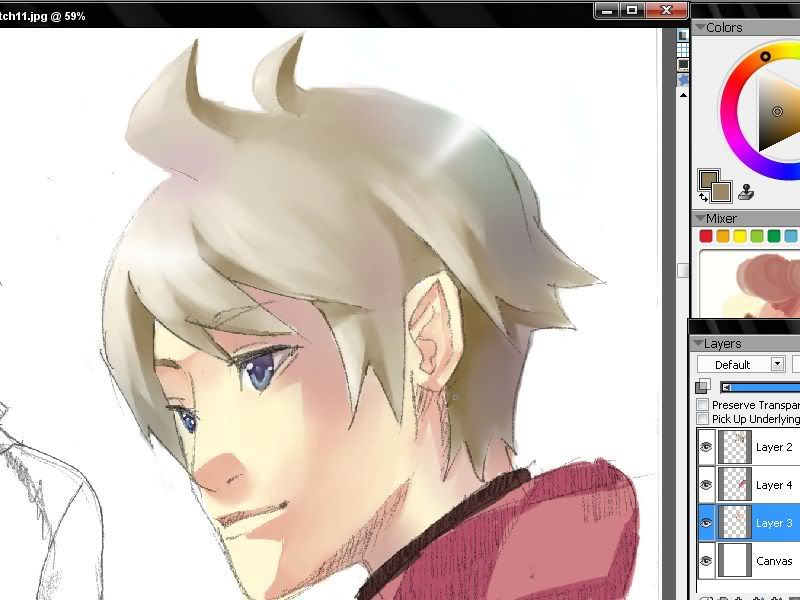
The result..

~Picavel
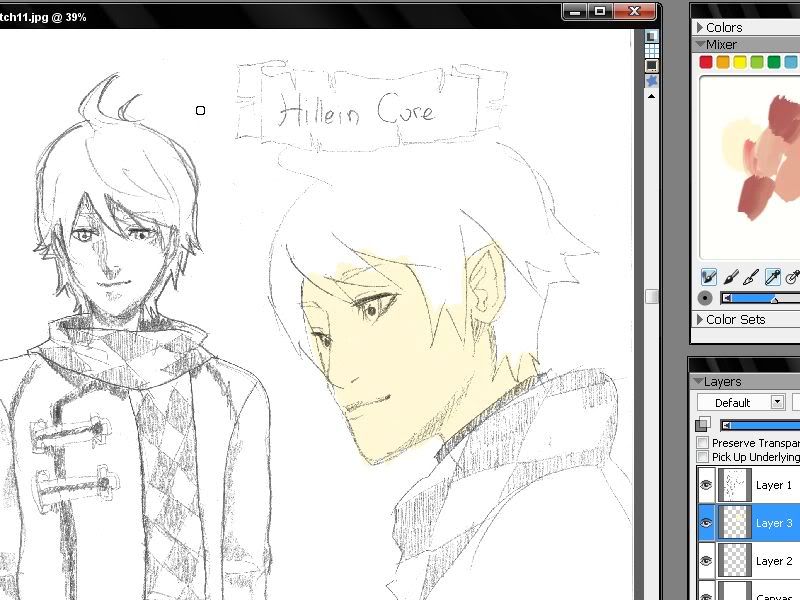
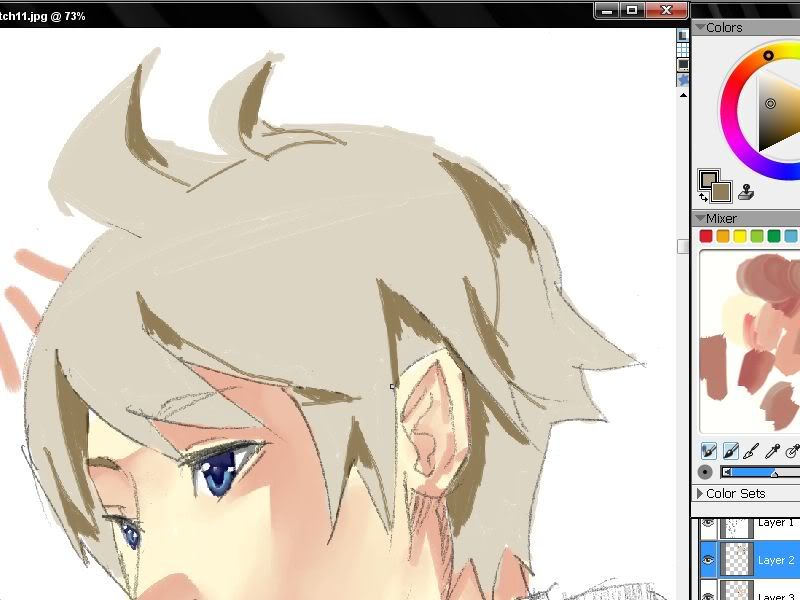
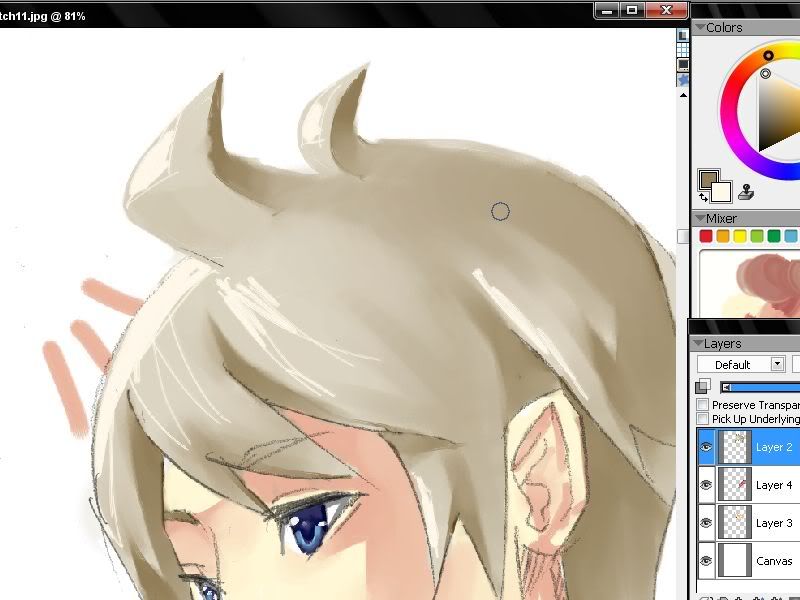




2 comments:
at: July 25, 2009 at 9:53 AM said...
Great Job!
What kind of software did u use?
I don't recognize the preface and "blend" tool sound unfamiliar for me..Heheheheh..
Overall, that's real rocks!!
at: July 26, 2009 at 7:36 AM said...
wah ko heri..
It's been said before.. I use Corel Painter IX for this one.. and Blend tool is one of the brushes on this program..
Thanks :D
Post a Comment